Networks are constantly transferring pieces of data as segmented packets. Both network administrators and cyber criminals may use packet sniffers (also called packet analyzers) for legitimate and malicious purposes respectively. A solid foundational understanding of terms like packet sniffing is necessary to gain a proper foothold in today’s world of cyber security. This article will go into detail about what packet sniffing is, how it works, and how it is used.
What is packet sniffing?
Packet sniffing is the action of detecting, reading, and recording packets of data being sent across a network. Network administrators or cyber criminals engage in packet sniffing by using packet sniffers, which are either physical devices or software applications. Packet sniffing is used to capture data such as web browsing histories, usernames and passwords, bandwidth usage, and much more.
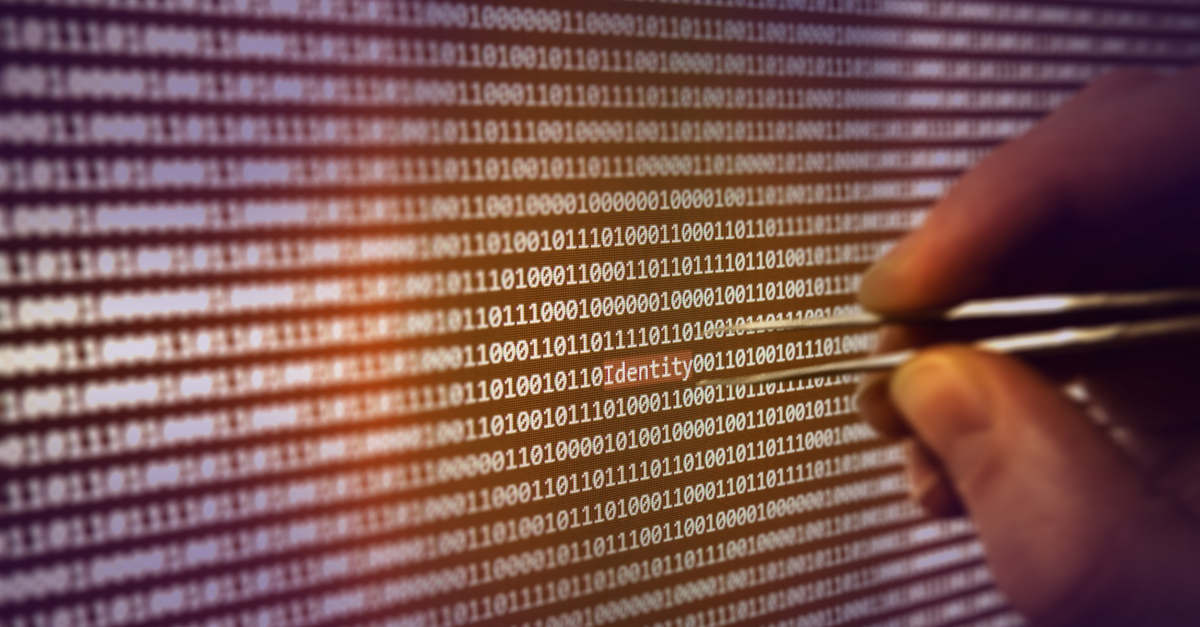
How does packet sniffing work?
The purpose of a network is to provide a basis for the transfer of data between devices. Say, for example, device A wants to transfer a chunk of data to device B. After receiving the data, the network will first break it down into smaller, more manageable parts called packets. This is done to allow the network to find the most efficient route of transfer. Once the packets reach their destination, the network reassembles them and completes the transfer of data to device B.
Packets are constantly flowing across different channels before they reach their destination. In network hubs, each device connected to the network is capable of receiving any packet being transferred but is programmed to ignore those not intended for them. Packet sniffers, however, are not. Instead, they can be configured to receive every single packet transferred across a network hub.
On a switched network, packet sniffing will require a workaround such as injecting address resolution protocols (ARPs). This will allow the packets to be intercepted and recorded. If not encrypted, sniffers can read its contents and make a log of it before it passes on to its assigned destination or address. Depending on how the network is configured, multiple packet sniffers may be required in order to get comprehensive coverage throughout all network segments.
Hardware packet sniffers
A hardware packet sniffer is a physical device that is plugged into a network. It is plugged into an ethernet port of your network and will ensure that all packets are filtered and read. Because this requires physical access, most hardware packet sniffers are used by network administrators for legitimate purposes.
Software packet sniffers
Software packet sniffers are more common nowadays. They are installed applications designed to receive packets flowing through a network. For a network hub, software packet sniffers can easily read and process all packets being sent. For switched networks, they will reconfigure the network into promiscuous mode in order to ensure all packets pass through the sniffer.
Legitimate uses of packet sniffing
Fortunately, there are several legitimate ways in which packet sniffers are used. These methods almost exclusively are in cases in which the network owner or operator is aware of the packet sniffing operation. Without any malicious intent, packet sniffers are completely harmless.
Monitoring bandwidth and traffic
One of the most common uses of packet sniffing is to analyze bandwidth and the amount of traffic crossing a network. This can be done to examine whether an application is using abnormally high amounts of bandwidth, or where most of the network’s traffic is heading. Both of these statistics can be useful for network admins when trying to optimize the performance of the network.
Troubleshooting of network-related issues
Networks often encounter issues that need fixing. Packet sniffers can play a pivotal role in helping network admins pinpoint and understand what the problem is, and how to fix it. For example, if packets are found in channels they should not exist, the network switch may be malfunctioned or misconfigured. Packet sniffers can also confirm whether encryption is working as intended and much more.
Packet sniffers in pen tests
Penetration tests are authorized and simulated cyber attacks on a network. In a pen test, packet sniffing is used in a similar way that hackers may use them. In doing so, they can help expose weaknesses in the network's defense system.
Sniffing attacks: how packet sniffing is used for malicious activity
While packet sniffing has several legitimate uses, they are also commonly employed by cybercriminals. Hackers can use packet sniffers to effectively spy on a network and, in some cases, steal sensitive information such as usernames, passwords, and more. Malicious uses of packet sniffers are referred to as sniffing attacks, of which there are two types:
Passive sniffing attacks
Passive sniffing attacks are effective against network hubs. As the name suggests, these packet sniffers are passive and will not interact with the data they are reading. While this makes them much harder to catch, they are also much less of a threat nowadays since few networks run on hubs.
Active sniffing attacks
Active sniffing attacks are those which require the hacker to inject Address Resolution Protocols (ARPs) into the network. The goal is to redirect traffic in a switched network to the packet sniffer. This allows it to intercept, read, and log packets.
How do you protect your network from nefarious packet sniffers?
Fortunately, today’s digital world and cloud-based processes have been accompanied by notable advances in cyber security solutions. There are several methods network administrators may use to protect against sniffing attacks:
Encrypt data
Data encryption is a method of turning readable packets into unidentifiable scrambles of information that can only be unlocked with an encryption key. Since the hacker and packet sniffer are not the intended destination, they do not have the key. While they can still sniff the packets, they are rendered completely incomprehensible and therefore useless.
Only visit websites with the encrypted HTTPS protocol
The HTTPS protocol is a more secure version of HTTP. The “S” means that the requests and responses from the website are encrypted and safe.
Avoid public networks
The security of public wireless networks can never be guaranteed. Because of this, they are the perfect breeding ground for hackers and many unsuspecting users fall victim to a range of cyber attacks, such as packet sniffing attacks. With the rise in work from anywhere (WFA), employees connecting to a public network could potentially introduce threats to the enterprise network. The best way to protect from unsecured public networks is to avoid using them in the first place.
Use the latest cyber security software
To truly keep your organization’s network secure from malicious packet sniffers and other cyber attacks, you will need the most up-to-date and effective cyber security solutions. With these in place, packet sniffing and other malicious attacks can be quickly spotted and dealt with.
Sangfor is a leading cyber security solutions vendor. We offer solutions such as endpoint security, incident response, next-generation firewalls, and much more.
Learn more with Sangfor
Sangfor has a wide range of cyber security solutions to safeguard your business in the digital world. Contact us today to learn more.





