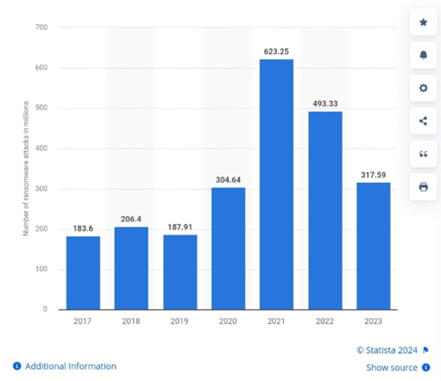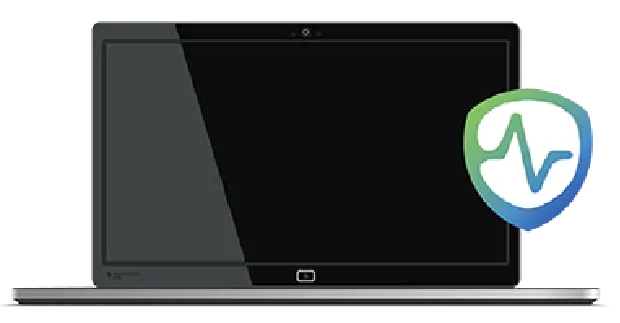WannaCry Affecting 230,000 Global Systems
The WannaCry ransomware attack is often considered one of the biggest in history - infecting at least 75,000 computers across 99 countries and disrupting hospitals and businesses globally. Shadow Brokers – a hacking group - used EternalBlue to exploit a vulnerability in Microsoft Windows PCs. They encrypted files on computers around 230,000 computers worldwide - demanding a ransom between US$ 300 and US$ 600 in Bitcoin.
NotPetya Ransomware Attack
Leveraging the same EternalBlue exploits as the WannaCry attack, the NotPetya ransomware attack took a more destructive route and encrypted files permanently by infecting the Master Boot Record of Windows computers to take the system hostage. The modified ransomware ensured that the files could not be reverted, even if the victim paid the ransom. The damage caused by NotPetya has been pegged at more than US$ 10 billion – affecting industry giants like Maersk, FedEx Mondelez, Merck, WPP, Reckitt Benckiser, and Saint-Gobain.
Bad Rabbit Targets Media and Transportation
The Bad Rabbit strain of ransomware is a suspected variant of Petya. Like most ransomware, the virus locks the victim’s computer, server, or files to leverage a ransom payment. The strain first appeared in a ransomware attack on Russia, Turkey, Germany, and Ukraine. While initial attacks were carried out on the Ukrainian Ministry of Infrastructure and Kyiv Public Transport System, the attack seemed to also target media outlets – such as Interfax and Fontanka.ru.